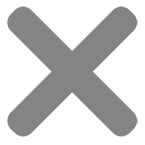Premium Fashion | Premium Mailchimp Email Newsletter Template
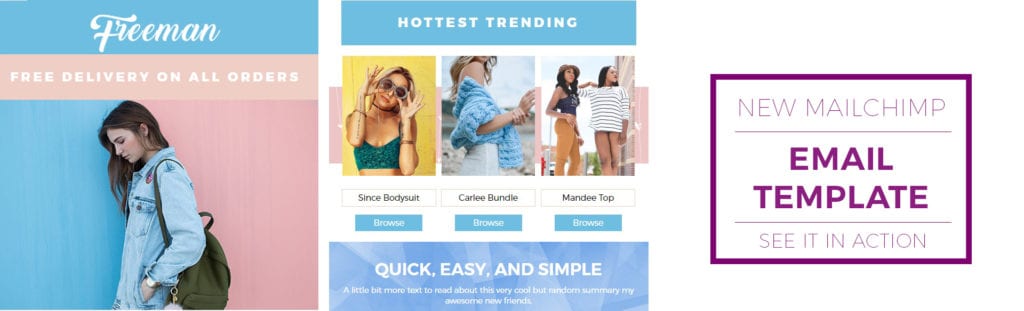
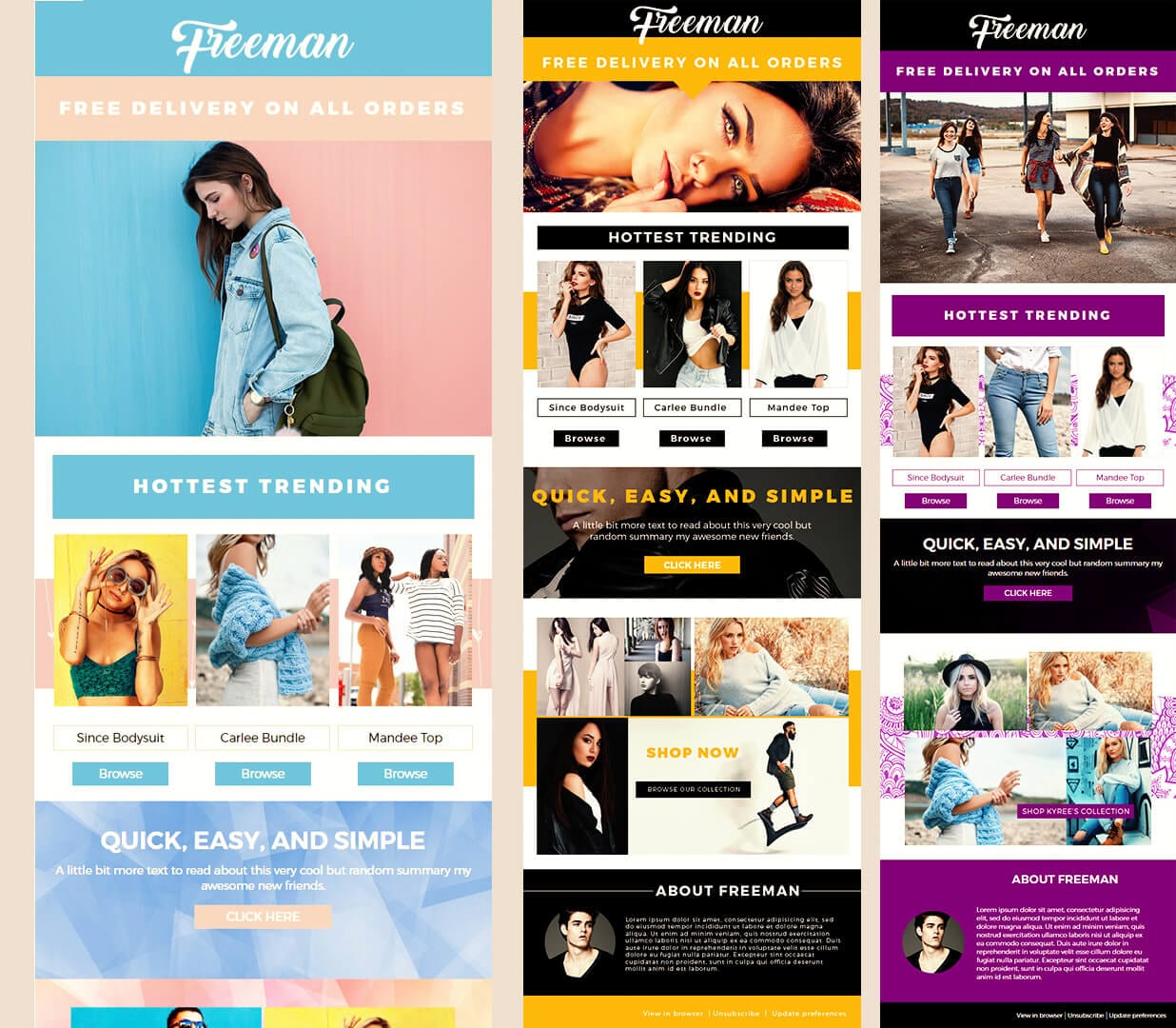
Treat yourself to a premium mailchimp html email template that’s fun, stylish, and super easy to edit.
Do you know what’s even better? It’s fully responsive, and compatible with multiple email clients such as gmail, yahoo, outlook, and more!
This mailchimp email newsletter template is great for fashion or beauty related ecommerce stores, blogs, or online shops who would like to add more flare to their emails and skyrocket their conversion rates as well as sales.
Getting set up with our Freeman Fashion Premium Mailchimp Email Newsletter Template is quick, easy, and simple.
All of our templates include an easy to install text guide.
Our template includes hassle free text, and image editing right at your fingertips! Add links to your website, or product images just with a click of a button.
No coding experience necessary!
.

You can quickly create new shopping category sections with ease by using the “plus” and “minus” buttons located below each section as shown in the demo below:

This mailchimp email newsletter template comes in a variety of colors and is very versatile.
With this download, you will receive:
- 3 Freeman Fashion Mailchimp Email Newsletter HTML Templates
- 3 jpeg preview files
- 1 single user license PDF file
Here’s How To Upload Our Freeman Fashion HTML Email Template To Mailchimp:
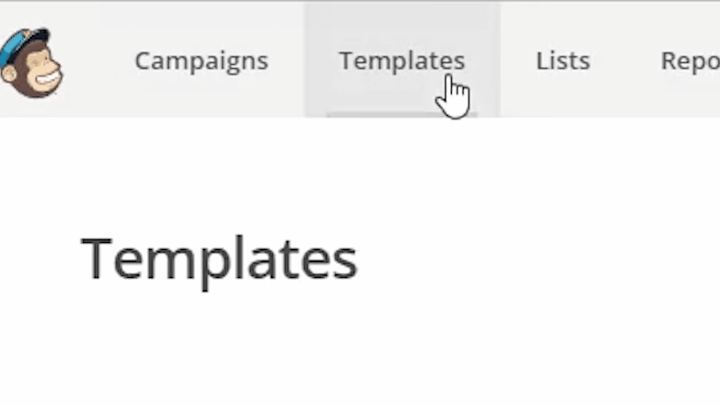
First make sure you unzip the files in the zip folder (on windows you can right click, and choose “extract all”)
1. log in to your mailchimp account
2. At the top click on brands, and choose the “templates” option
3. On the right hand side click on the button that says “Create a template”
4. Choose the option that says import html
5. Write a name you’d like, and click browse
6. Go to your “Freeman Fashion mailchimp Template” folder, and choose one of the html files (there’s pastel, royal purple, and vibrant)
7. Click on upload
8. After it loads at the bottom choose “Edit Design”
9. Now you’re all set, and can edit all the text, and images!
10. When you’re done choose “save, and exit”
Now whenever you create an email and click on “design email” you can easily choose your new template from the “saved templates” option, and edit the template you created 🙂